The FastCGI process exited unexpectedly – Trying to run PHP on IIS 8.0
This problem has been talked about extensively around the forums, but no one is being clear on how to fix the problem. The issue first appeared after installing new Windows 2012 R2 Release. after using the Windows Web platform installer 5.0 to install the framework PHP 5.6.0 and I might add when we tested on PHP 5.5 .11, a simple test page return the error: C:\Program Files (x86)\PHP\v5.6\php-cgi.exe – The FastCGI process exited unexpectedly
The Solution
You need to install the: Visual C++ Redistributable for Visual Studio 2012 Update 4 32-bit version. and it should be noted that even if your operating system is a 64-bit operating system, you must install the 32-bit version as PHP does not run in 64 bit.
A download link is here: http://www.microsoft.com/en-us/download/details.aspx?id=30679
Select the download button
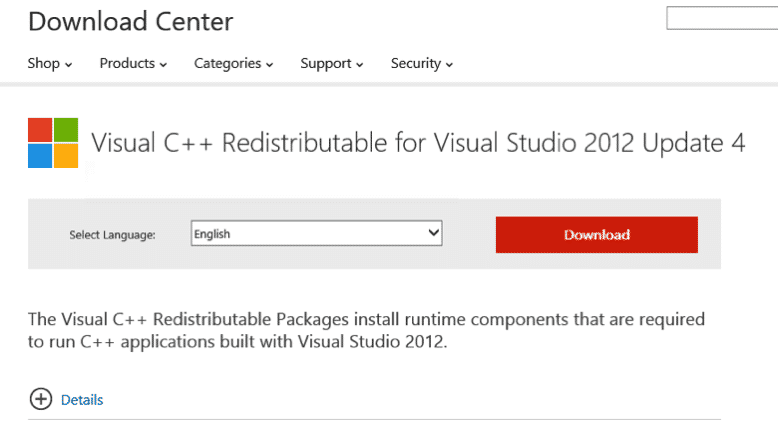
Select the 32 bit version or x86
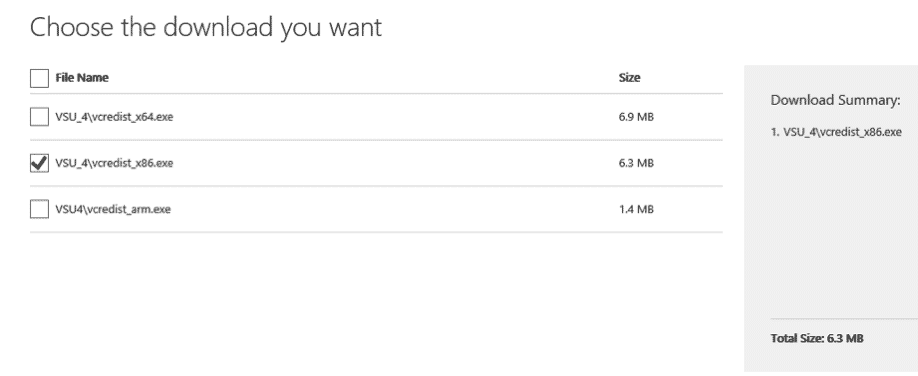
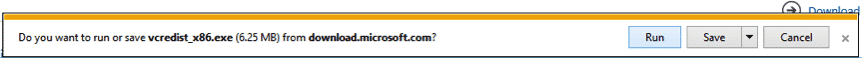
You are done!
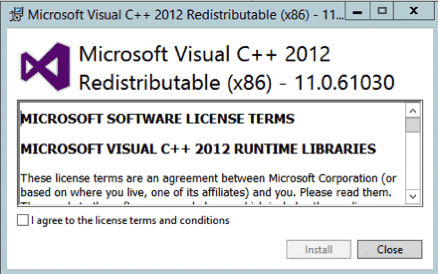
Test your PHP and you should be good to go.
This is the correct solution for this issue. While there are many other options offered by others, this works and makes sense.
Works for me for IIS 8.5 and PHP 5.6. Thanks!
Best solution
Glad to help!
Great quick guide to fix something very anoying. Thanks a lot…
You’re welcome.
great, works
many thanks
Welcome
Frustrating, I originally installed the 64 bit version because my OS was 64 bit, however going back and installing the 32 bit version solved the issue.
That was my problem as well. I installed the 32 bit version and now it works like it should.
Thank you so much!
omg, thank you!!!
Most welcome!
It really worked! Thank you!!!
Most welcome.
Thank you for this. I had the same problem as others here and naturally selected the 64-bit version my first time around and it did not work. The 32-bit version solved the problem. I’m assuming because the Web PI installed the 32-bit version of PHP? Anyhow, THANKS!
Welcome.
Great! Working! Thanks!
Welcome.
Many Thanks !
Thank you it worked
Thank You!
Thanks for this tutorial, it works!
Welcome.
Great work! worked for me PHP5.6 and IIS 8.5 Windows 2012 sever Thanks
thanks man you saved my day
Welcome
This is the correct solution for this issue. While there are many other options offered by others, this works and makes sense.
Glad it helped.
Damm, that was an easy fix….
Windows Server 2012 R2, IIS 8.5, PHP 5.6
Welcome
Excellent buddy…
No problemo
OMG Thanks! This worked.
The best solution ever 🙂
Thank you so much!!!
This worked for me, thanks!
Welcome!
Thank you so much!!! Spent so many days on it trying so many different options people recommended…this one worked like a charm!
Welcome.
Solved the issues I’ve been banging my head on the wall to solve; sincere THANKS!!
Welcome.
thanks, this short idea make solve my php problem, it’s helpfull
This is quick Fix.. Thanks this works for me windows server 2012 R2
Thank you so much – that saved me a lot of bumbling around
Welcome
Thank You ! Worked 🙂
I have the same issue but my wordpress is running on Azure app service. I can;’t find any doco about how to install this extension. do you know how to do that?
Hi there, unfortunately I do not know how to do this one. Sorry I could not be of more assistance.
did you find and solution on this.
currently am facing the exact same issue.
Only solution we found was to move to WHM on Linux.
Best solution ever! Awesome tip! Thank you!
excellent!
THANK YOU!!!
Most welcome!
Excelente Solucion. Muchas gracias.
Most welcome!
YOu are the best ! I was searching for the solution like for hours.
Glad we were able to assist you.
Hi,
I’m trying to install PHP 7.0.9 on IIS 8.5 and this solution doesn’t work for me, still shows the following error :
HTTP Error 500.0 – Internal Server Error
C:\Program Files (x86)\iis express\PHP\v7.0\php-cgi.exe – The FastCGI process exited unexpectedly
Detailed Error Information:
Module FastCgiModule
Notification ExecuteRequestHandler
Handler PHP_via_FastCGI
Error Code 0xc0000135
Requested URL http://localhost:80/PhpTest/phpinfo.php
Physical Path C:\inetpub\wwwroot\PHPTest\phpinfo.php
Logon Method Anonymous
Logon User Anonymous
Sorry I have not encountered this issue exactly, so cannot be of assistance with this.
Thank you!
Welcome!
Excelent!!!!!!!!!!!!
You saved my life
Wow… works perfectly!
Thank you very much
Best solution. thanks.
fantastic!
Thanks Mate! Solution worked great for a WordPress setup.
Welcome.
Top Banana – thanks!
Thank you for this solution, it worked instantly!
Welcome.
Save my Job! Thanks!!
Worked like a charm
Thanks for the tip
it is working perfectly
Wow, you have saved me hours of head scratching, thank you!
Welcome.
thanks it s working
Thanks a lot !!!
I found that it does not work with php 7.1.9 non threaded win 32 version, but when I downgraded to 5.6.31 it worked. 7.1.9 does not have a php_mysql.dll file as a part of the zip file downloaded off the php site.
I see someone else had issues with 7.0.9 version. As I need this for WordPress installation only, no reason to not downgrade it to older version.
Summary, seems to work with 5 version of php, but not 7 from what I can tell….