How to Fix Mac Microsoft Remote Desktop RDP Error Code 0x4

You have a Mac Computer and are running Microsoft Desktop (RDP) throws an Error code: 0x4 just randomly when you try to connect to a computer you have configured for connection.
For us, this problem just randomly started this year after Microsoft updated their RDP software. “Go Microsoft”
We have searched the web, and noticed that the suggestions to Reboot the computer, or restart the RDP software, or both. Do not appear to reliably work. Although we did have some luck with this.
Another suggestion was to copy or recreate the connection in RDP. Again, only limited success with this solution.

The Fix for 0x4 Errors on Mac RDP Remote Desktop Connection
For us the solution came when we went into the system preferences of the Remote Desktop Connection

And you will notice the default preferences look something like this.

We simply unticked the “Use hardware acceleration when possible” check box.

That’s it. After doing this you should notice that it can fixe in some cases the Mac RDP not connecting with 0x4 Errors.
Update
We have found that the errors can reoccur, which is super frustrating. So there are a few other tips that we have found can assist.
Reboot
It’s odd, but sometime rebooting the computer that is making the connection, and help in eliminating the 0x4 error.
Duplicate the Connection
If you right click / or Two finger click on the connection, and select Duplicate – Then use the duplicated connection, sometimes that can allow you to connect.

Try Again
When all else has failed, trying to connect from the connection multiple times can also sometimes work after multiple attempts.
Alternating the Attempts
Lastly, trying the original connection, or alternating between the original, then the newly duplicated connection (in the point above) can also help.
Basically we know these are not solutions, but we have found that they definitely can assist in helping to get the connecting going and avoiding the 0x4 error. Hope it helps, and if you find anything else that eliminates or reduces the error, please chime in.
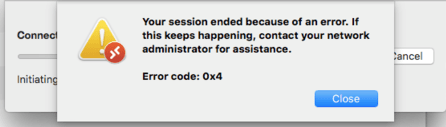
Unfortunately, this didn’t solve the issue for me 🙁
I found it worked for a time then did not. Thanks for the feedback. Something else I tried was to right click on the connection listing and create a copy of the connection. A duplicate, then use this to connect. I have found that this does work. Annoying how MS continually unimproved things!
I unclicked “Help improve remote desktop” as on the screenshot and now it’s working. So strange…
Bizarrely that worked for me too!
Even stranger, I had to mark it checked and it worked for me. God knows, whats happening there!
doesn’t work for me
Yeah… know what you mean. It worked for me for a bit, then stopped. Found myself having to at times “make a copy” of a connection and use the copy rather than the original connection to connect. Then at times I found only a reboot wold work.
I really hate how Microsoft unimprove thing given enough time!
I hope this may help others. I found that the problem was on the remote itself, a machine running Ubuntu/Linux. I did an “ssh” to the remote and restarted the xrdp deamon (something like “sudo /etc/init.d/xrdp restart”). After this, everything started working normally (notice that nothing was changed on the “preferences” settings).
Not sure this is the problem for most people, as they are connecting to Windows systems.
But not all, this comment is both unhelpful and unnecessary, and from the host team too, I expect better.
Same here, error 0x4. No amount of clicking, unclicking will allow Mac to connect. I can connect RDP using an old Windows 7 unit.
This has been going on over several versions. The settings file isn’t read correctly and making a change re-writes it. Sometimes that is enough, other times you have to wait a few minutes after making a change before RD decides it is OK. It has absolutely nothing to do with communicating with the server.
Please join me in pestering Microsoft to fix this! Click on “Help -> Report an issue”.
Thanks for the feedback.
DONE! I posted on Microsoft Remote Desktop website.
Thanks.
it works on MAC as desired, but please to kill Microsoft Remote Desktop app on your mac after turning off hardware acceleration
I had the same problem with after upgrading to remote desk top 10.6.4. I solved my problem by restoring back to 10.5.2 from Time Machine!
For the record – I’m running Big Sur 11.2.3
I was experience the same problem and none of the solutions listed worked. I’m running Big Sur 11.2.3 and recently updated to Microsoft Remote Desktop version 10.6.4. I restored to version 10.5.2 and I’m back in. Nice going developers. Way to test your updates!
Any chance you can share out v10.5.2, I’m in the same boat and have only just configured Time Machine auto backups
I have the same issue. Trying to reconnect multiple times always “solves” the issue… i have to try about 10 times until it connects. Very frustrating.
After two days of receiving the error 0x4 on both of my Macs and my iPad and iPhone. It finally began working today. Very frustrating! I always try rebooting and clicking multiple times and that has worked in the past but not this time. Next time I will try going into preferences and unchecking some of the suggested options.
I went through the same issues with my iMac and Mac Book Air both running macOS 10.15.7 and RDP 10.6.6
I now have a reliable connection on both machines.
From “Window”, “Connection Centre”, right click the PC connection and in the “General” tab ensure that the box under “Gateway” has the tick removed “Bypass for local addresses”.
Tip: please check if your remote PC is on at all. In my case some simply pulled the plug so my Laptop switched off a few hours later.
I may have found the solution to this issue:
In the registry there is not MaxOutstandingConnections DWORD. You can add one and give it a number like 10000.
Computer\HKEY_LOCAL_MACHINE\SYSTEM\CurrentControlSet\Control\Terminal Server\MaxOutstandingConnections
I think what’s happening is because this is missing it’s blocking any more connections temporarily.
Just not that this is the server side. There is no relation to the client side as this is a server issue.
Good tip.
Best solution, I found is to quickly close the error and double click to open it again. Does not solve the initial issue, but it does connect the second time.
Hope it works for other people, this was super annoying!
Actually the close quickly has worked for me too on a few occasions. Crappy solution, but we are working with Microsoft products.
Im still getting this error code 0x4
You know… so am I at times. Sometimes a reboot, sometime just waiting, some of the things here help but not 100%.
I’m getting this error when I try to connect to an azure VM from my local wifi.
If I connect using any other network (5G, work network, public networks) the connection will be successful.
You know… I have noticed this too.
Have you found a solution?
Duplicating the connection and alternating between the two worked indeed.
How weird!
Does anyone know what the error code 0x4 actually means?
KYLE’s comment is interesting as I had this happen after connecting to the remote machine from different clients a few times without shutting the previous RDP session down properly.
For me, it’s something to do with the DNS resolution.
If I try and connect to the IP address of the Windows machine, it works fine
It’s the CREDENTIALS stored causing the issue… try setting it to ASK FOR CREDENTIALS and see if the problem persists.
I am having this issue and none of the above are working to solve this error message is there an updated solution for mac users?
Just update MS RDP from AppStore, now working fine ver. 10.8.3 / Big Sur – 11.7.7
It was OK until I installed Resillio on both sites. I think Resillio is blocking the port of the MSRD. MSRD on Mac and trying to connect to Win 11. I’ll be checking the firewall, port number(s), and if there is any other blockage against it.