Outlook 365 Keeps Prompting for Password After August 2017
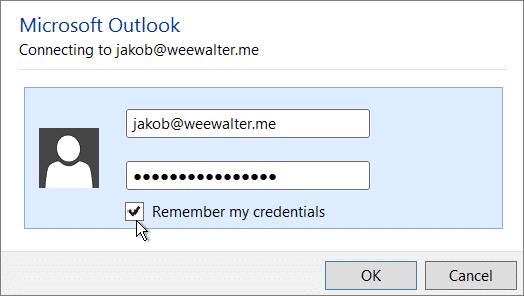
In August 2017 Microsoft released another version of Outlook for Office 365 for PC that caused a major problem for people connecting to Exchange 2016 servers. This problems is all to do with the AutoDiscovery setup that Outlook uses. Microsoft appear to have set outlook to use their Office 365 servers as an initial point of setup configuration regardless of how you have configured AutoDiscovery.
The bottom line is that outlook keeps trying to authenticate agains office365 and not your own server. While this is a known issue, as of January 2018 it has not been fixed in the next version of Outlook.
The Fix
There are two fixes, and either one should work. We suggest Fix 1
Fix 1
First one involves setting a registry entry on the computer experiencing the issue. To fix this issue, create a text file and copy/paste this text below.
Windows Registry Editor Version 5.00 [HKEY_CURRENT_USER\Software\Microsoft\Office\16.0\Outlook\AutoDiscover] "ExcludeExplicitO365Endpoint"=dword:00000001
Then save it, and rename it as ExcludeExplicitO365Endpoint.reg and run it (this will import the applicable registry key). ONLY DO THIS if you are using an Exchange On-Premise account, and not a Office365 or hosted exchange account.
Ref: https://www.stephenwagner.com/2018/01/14/cannot-create-exchange-2016-account-office-2016-due-repeated-password-prompts/#comment-284518
Fix 2
The solution I’ve found to work and the only one to stop this annoying popup of “enter your password”, is to downgrade to a lower version of office update.here is a script i wrote, in case you need to push this to several computers.
C:\Progr~1\Common Files\Microsoft Shared\officeClickToRun /update user updatetoversion=16.0.8326.2107 1>officec2rclient.exe
this will take your office 2016 to update 8326.2107 where this issue doesn’t happen.nothing will show up on the screen, but give it about 10 minutes and restart the computer. check the control panel/ add-remove programs and make sure office is on the new (or actually old…) version.
Here is a link to some helpful information in running this update: https://support.microsoft.com/en-us/help/2770432/how-to-revert-to-an-earlier-version-of-office-2013-or-office-2016-clic
Bloody hell. This is fantastic! Thank you so much for the registry fix; it resolved our issue with credential pop-ups! We are using office 2016 for the most part and are now moving some over to O365 installation.
To anyone wondering, we are now late 2019 and this is still an issue:
Outlook 365 (version 1902, build 11328.20468 click-to-run), Exchange 2016 on-premise.
I’ve looked everywhere for this, entered hundreds of exceptions for MS URL’s into the firewall whitelist to try to resolve this to no avail. To give the web crawlers a better chance of finding this I add the keywords SOLUTION RESOLVED
Again, Thank you very very much
Most welcome!