Today I noticed an amber light flashing on my time capsule. Normally I would just rip a power cord out of a device like this and power up again.
Today was different. I was having so much fun making my first iPhone app on my mac, I bothered to stop and think… when was the last time something Apple just funked out for no reason (try never). So I jumped Google for a first hit response.
- Time Capsule Flashing Amber =
- Could be there is a software upgrade available for the time capsule.
How do you check?
Applications –> Utilities –> Airport Utility, you’ll see this:
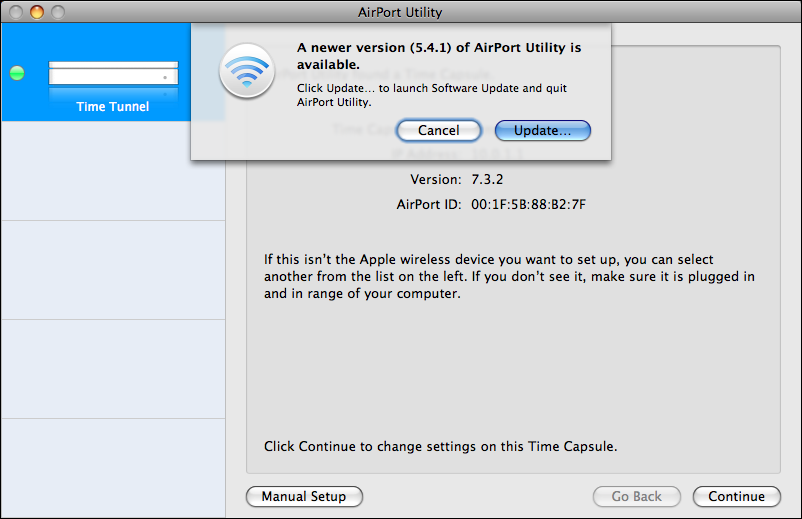
Click the update button and you are done. Go Mac!
Your situation fit mine to a “T”. After many months of flawless operation, it was disconcerting to come in and find the amber light flashing… Pulling the plug did in fact clear the condition, but only for a few days. Following your lead, I did indeed find that a firmware upgrade was available. Here’s hoping for many days of uninterrupted green.
Thanks,
Bill
Brilliant – thanks so much for the help
perfect thank you. It was due to a pending software update.
Most Welcome.
Easy to follow instructions and yes indeed fixed my problem.
Welcome!