Solution to WHM Cpanel Other Usage‡ folder large in size
If you are an WHM / Cpanel Admin and receive a waring that looks something like this :
The backup process on “your.server” failed.
The backup failed to complete for the following reason:Available disk space (17 percent) is too low. Backups will not run.
Start Time:
Saturday, August 7, 2021 at 4:00:02 PM UTC
End Time:
Saturday, August 7, 2021 at 4:00:03 PM UTC
Run Time:
1 second
This notice is the result of a request from “cPanel Backup System”.The system generated this notice on Saturday, August 7, 2021 at 4:00:03 PM UTC.
“Backup Failed To Finish” notifications are currently configured to have an importance of “High”. You can change the importance or disable this type of notification in WHM’s Contact Manager at:
This is a warning that the disk space is too low, and you may be experiencing an open session problem with one of your Cpanel site.
If you know the likely site at cause, you can login to WHM / then open the Cpanel account in question and view the Disk Usage report. Pay Attention to the “Other Usage‡” report.
These other usage files include email services for the account and usually should never be bigger than a couple of GB at most. In our case it looked like this:

Significantly higher than it should be and the cause of the missing hard disk space that is used for backup process.
To Diagnose and Resolve
To diagnose this we use a small application called “Ncdu” that we installed following the instructions found here: https://computingforgeeks.com/ncdu-analyze-disk-usage-in-linux-with-ncdu/
This is through an SSH connection as a root user to the server in question. Then following the instructions in the above link, we use the
“ncdu -x /“
command to search the root folder for large sub folders. What we found what that the /var/cpanel/php/sessions/ea-php71 folder was over 20 GB in size.
This folder is used for the sessions in that version of php that in our case related to one account that needs to use the older php version for a Magento site. It appears that sessions are being left open and we need to delete the folder in question to erase the previous opened sessions taking up room.
The easy way to do this is using the “d” command in NCDS. Again following the directions.
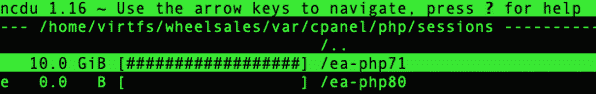
Alternative method is through a WHM file browser plugin that can be installed Config server Explorer cse found here: https://www.configserver.com/cp/cse.html
This then allows you to use the file browser from WHM Plugins folder to erase the /var/cpanel/php/sessions folder without the need to mess around in SSH (Other than the setup).
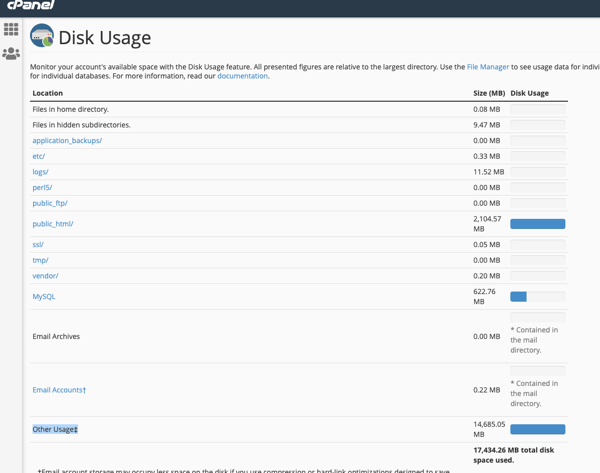
If you’re using the cPanel Backup System and are storing your backups locally on the server, you will be using twice the utmost amount space as you’d wish to . Consider mounting a backup server to your hosting server and storing the backups there (there is an option to mount external media in WHM > Configure Backups) or using an alternate method of backing up your server that doesn’t involve storing the backups locally. While local backups could even be convenient sometimes , they need a bent to be useless when a server failure occurs.
That’s super handy info. Thanks.