Error when attempting to login to a New Organisation in CRM 2015 IFD
When attempting to login to a newly configured Organisation you may receive an error looking like this.

- Activity ID: 00000000-0000-0000-1400-0080010000ff
- Error time: Sat, 28 Mar 2015 07:37:45 GMT
The Cause
Because IFD (Internet Facing Deployment) uses the AD FS Authentication it requires an additional step after using the CRM Deployment Manager to setup a new Organisation to then register at login with the AD FS setup.
Basically it is saying that you have set up the org, but not gin figured the authentication login settings in AD FS.
The Fix
1. Open AD FS Mananagement

2. Click on AD FS / Trust Relationships / Relying Party Trusts and local your CRM IFD Relying Party Trust associated with the IFD Authentication.
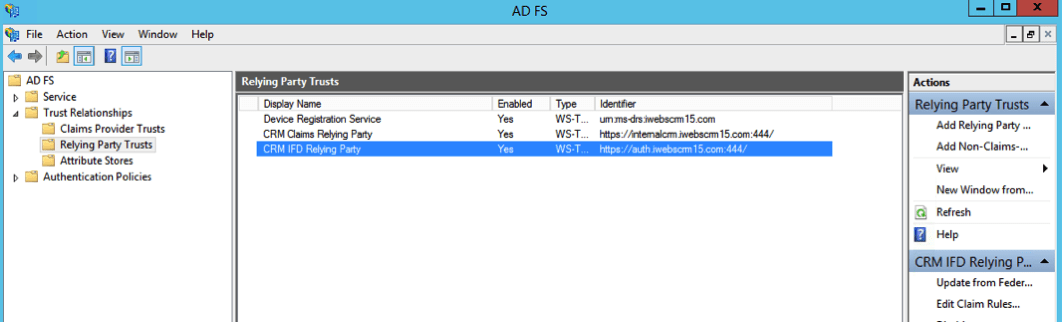
3. Highlight it, and select Update Federation Metadata

4. Update
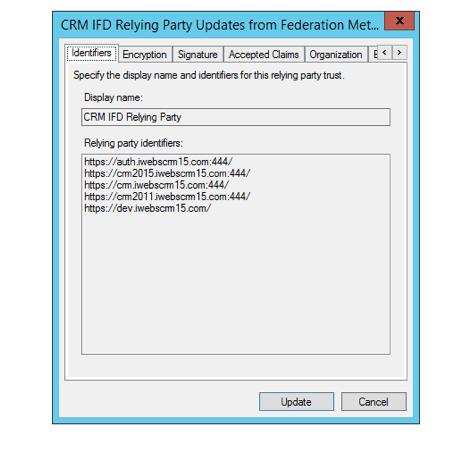
And you are done!
You should now be able to login to the CRM server without getting the error message, and with no need to reset IIS or any other services.