Windows 2012 RDP Remote Desktop Enabled but you Cannot Connect
You find that after you enable the Windows 2012 RDP or Remote Desktop Connection features to allow you to remote desktop into your new server, you are still unable to connect to the server.
The Cause
By default on new installs of Windows 2012 R2 the server firewall is enabled for TCP IP on Remote Desktop User Mode In TCP-IP.
The Fix
Enable the rule that permits access through the Windows Firewall.
1. Search for Firewall and open “Windows Firewall and Advanced Security”.
2. Find the rule “Remote Desktop – User Mode TCP-in” and ENABLE Rule

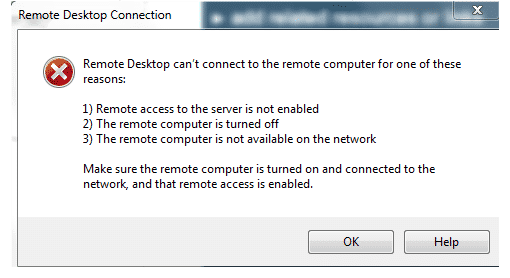
Very helpful, thanks!!!
Welcome!
Thanks its working fine 🙂
You do not need to enable the “Shadow (TCP-In)” or the “User Mode (TCP-In)” rules to make RDP function…
Thanks a lot. I was stuck in this remote access for hours.
Welcome
WoW!This method helped in enabled RDP
Thanks
No problem.
Thank you so much, I have been cracking my head for so long to troubleshoot this issue.
Welcome.
Thanks!
Welcome.
Thank you so much.
You are most welcome.
Thank you so mach.
Excellent, works for me, same network. what I need to do to connect from external network?. Tks.
Welcome.
Hi, i,ve got the same problem here. already the inboud rule for remote desktop user mode is enabled. the server can’t respond to ping request but the file and printer sharing (Echo Request-ICMPv4-in) is enabled also. Even the local server is enable for remote connection. Please help?
All I got sorry.
Hi,
More I read your olutions for this issue .. more I think some of my servers are in real trouble:
situation:
Xenserver 6.5;
all my infra is VM based;
CentOS as a router
server 2012 firewall is On;
Rules on server 2012 are enabled;
Rules in the router is Ok (rules for others machines (Windows7, 2012R2, other 2012) is well working;
I havez other infra based on the same model and no problems and there’s only 2 servers 2012 (DC and Exchange) with this issue ..
Very strange ..and time consuming to find “WHY?” ..
Any helps will bz appréciated 😉
Many thanks in advance
Frédéric
The solution is change to a Mac.
Hi , add your user to the remote desktop users , and try more complex password for the users.
Thanks. Working.
Thanks.Working Fine
Welcome.
Perfect! Such a simple fix, thank you for the details.
Thanks…
Welcome
Hi ,
i am facing the same issue , i enabled all remote inbound firewall roles , but still can’s connect.
then i just used more complex password(6 char 1 Caps + numbers + one special char) for the account then worked fine!
Thanks
Thanks. It worked.
Thanks. It’s very helpful.
You are welcome!
thanks, it previously worked, but now that the grace period has expired, no longer works. I have already tried deleting the key under regedit
Thanks it works