Using RDP from windows to access a remote server of Windows 2003. The problem sometimes appears that you cannot connect with an error reported as:
ERROR The terminal server has exceeded the maximum number of allowed connections
The Problem
The cause of this is that you have remote sessions that have not exited correctly. Either the connection to the server was lost, or the user simply clicked the close X at the top of the session.
AND
You have your settings in Terminal Server set to hold dropped or inactive sessions either for a period of time or forever.
To Solution
At the Start Button on the computer where you would normally run Remote Desktop Connection from.
Click Start
Run
Type in “mstsc.exe –admin”
Then enter the connection details that you would normally use, and away you go.

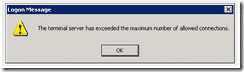

its works.!! thanks
No Problem!
it worked. Thanks so much..
Welcome.
thank you alot i just searched 8 pages and finally found the answer
anyway u can restart ur VPS using reboot panel in ur hosting, but this is safer ;D
You are welcome.
Thanks, it worked in my case 🙂
Ten years after, and it still works… 🙂
merci beaucoup
Thanks man, it did the trick!
only difference in my case was the “–admin” parameter:
“mstsc.exe /admin” works as well (maybe because my Windows version is too old :D)