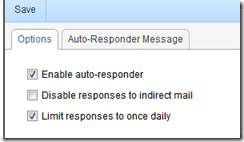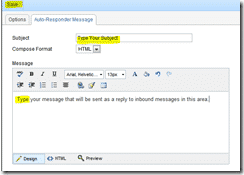Setup Auto Reply (Auto-Responder) in SmarterMail
To configure Auto-Reply in SmarterMail, you login to the webmail account you wish to setup a reply for.
https://mail.interactivewebs.com
Login with the email address of the account in question, and the password provided.
Then Select Settings / autoresponder
Select the Enable auto-responder / then the Auto-Responder Message tab
Type your Subject / Message
Then click Save, and you are done!