The message cannot be sent to all selected recipients.
When running a workflow / process in Microsoft CRM, you receive a message that looks like this:
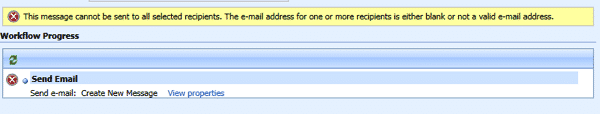
The e-mail address for one or more recipients is either blank or not a valid e-mail address
The Cause
This error message is a little misleading as it points to an email address problem. As the title of the error suggests, the problem could be from:
1. A blank email address.
2. An email address with an error, such as a “.” at the end of it: email@addresss.com.
3. The more likely one is that the contact or account record associated with the flow has a setting to
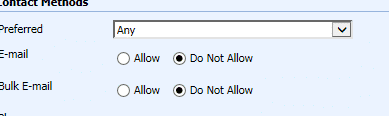
E-mail Do Not Allow.
This setting will prevent any workflows in CRM from running and sending email messages.
The Solution
The fix is easy… just change the setting back to allow. Then save the associated record.
You then need to restart the stalled process or workflow.

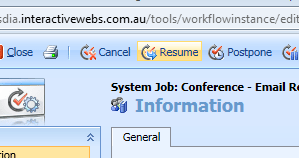
I am getting this message, no issues with the e-mail address (no “.” at the end of the address or other character”; the “Allow” box is checked, and I am not trying to send the email as someone other than myself. Are there any other causes of this? CRM2013 online Quick Campaign is what is not working – and all recipients are bouncing with this response
I’m guessing, but it could be a problem with the outbound email router configuration. But only a guess.