How to Delete a Managed Solution in CRM 2013 or CRM 2015
Sometimes when you try to delete a managed Solution, there is an error message about the dependancies of the solution being in use.

When you download the log file, you see some typical Microsoft Crap that really does nothing to help you.
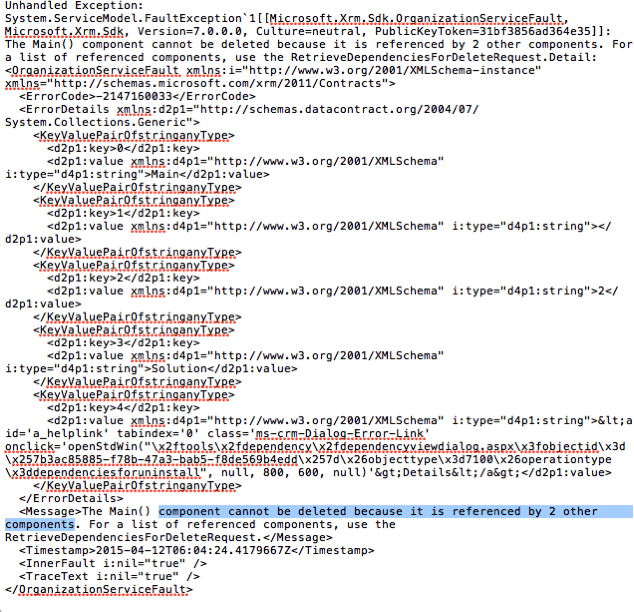
The only thing it does is to tell you that you can’t delete the component because it is being used in this case by two other components.
Now the hard part is finding the components that are using it.
Finding the Referenced Dependencies CRM 2015 Components
1. Work out the Solution Name. Navigate to CRM / Settings / Solutions – and read the exact Name of the Solution to be deleted. In this case it was “ZendeskCRM2011Connector“

2. Login to your CRM Server and open the SQL database that matches the Organisation name being used in CRM.
3. Execute an SQL query against that database that reads.
select
SolutionId
from
Solution
where
UniqueName
=’Name of your Solution‘
(Replacing the Name of Your Solution) with the exact name of your solution, So in our case:
select
SolutionId
from
Solution
where
UniqueName
=’ZendeskCRM2011Connector’
And it executes to give:
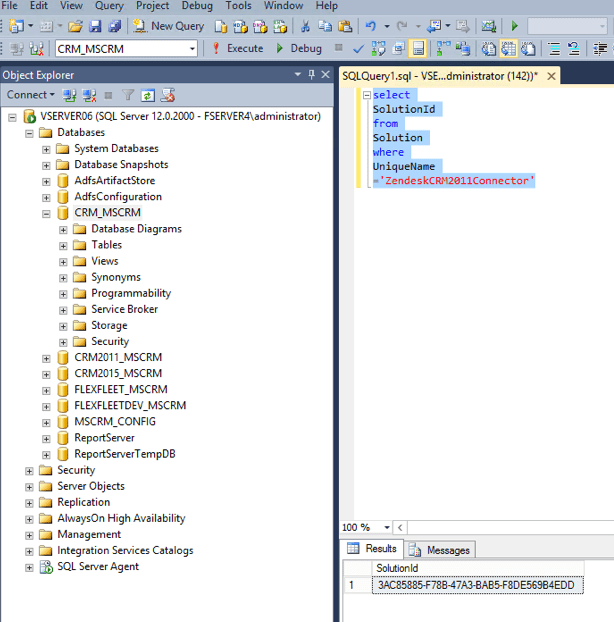
This gives you the GUID of the managed solution in the results area. In our example it is the: 3AC85885-F78B-47A3-BAB5-F8DE569B4EDD number at the bottom.
4. Now navigate to the following URL:
https://YOUR CRM URL/tools/dependency/dependencyviewdialog.aspx?objectid=GUID&objecttype=7100&operationtype=dependenciesforuninstall
Replacing the “YOUR CRM URL” with the URL to your own CRM system. and replace the GUID with the GUID retrieved from step 3 above. Thus the URL may look like this:
https://crm.iwebscrm15.com:444/tools/dependency/dependencyviewdialog.aspx?objectid=3AC85885-F78B-47A3-BAB5-F8DE569B4EDD&objecttype=7100&operationtype=dependenciesforuninstall
It will show a page that looks like this:
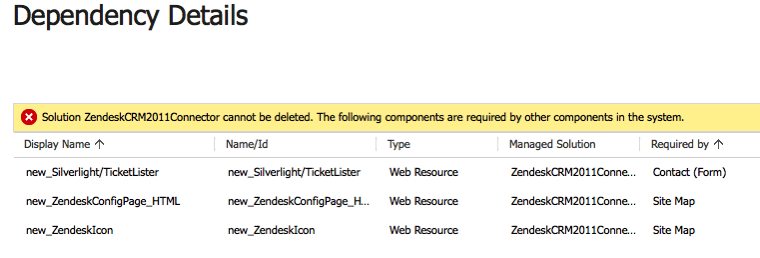
Which you can use to help you work out what to edit to remove the dependencies and delete the solution.
Thanks Microsoft for making something so easy so hard!
Hey, you are wrong! What you mark as “some typical Microsoft Crap that really does nothing to help you” contains already the needed GUID. See: openStdWin(“\x2ftools\x2fdependency\x2fdependencyviewdialog.aspx\x3fobjectid\x3d\x25…GUID…\x257d\…)
So, if you are able to extract the GUID from Error-Message you can make your life eaiser and skip your frist three steps and goto to your step 4 and put in the GUID.
Have a nice day.
I stand corrected. Thanks.