When browsing to your CRM server: /adfs/services/trust/mex you receive an 503 Error.
In our case this was to “https://sts1.iwebscrm.com/adfs/services/trust/mex” and we received the 503 Error. This became evident as we were testing the importing and upgrading of custom JS scripts from CRM 4.0 and CRM 2011 to use the new SDK in CRM 2013 (also applicable to CRM 2015). When we used fiddler to look at why the test environment failed we noticed a call to the ADFS mex endpoint.

Looking at the ADFS Logs for the server will show a 102 Error:
There was an error in enabling endpoints of Federation Service. Fix configuration errors using PowerShell cmdlets and restart the Federation Service.
Additional Data
Exception details:
System.ServiceModel.AddressAlreadyInUseException: There is already a listener on IP endpoint 0.0.0.0:808. This could happen if there is another application already listening on this endpoint or if you have multiple service endpoints in your service host with the same IP endpoint but with incompatible binding configurations. —> System.Net.Sockets.SocketException: Only one usage of each socket address (protocol/network address/port) is normally permitted
at System.Net.Sockets.Socket.DoBind(EndPoint endPointSnapshot, SocketAddress socketAddress)
at System.Net.Sockets.Socket.Bind(EndPoint localEP)
at System.ServiceModel.Channels.SocketConnectionListener.Listen()
— End of inner exception stack trace —
at System.ServiceModel.Channels.SocketConnectionListener.Listen()
at System.ServiceModel.Channels.ConnectionAcceptor.StartAccepting()
at System.ServiceModel.Channels.ExclusiveTcpTransportManager.OnOpen()
at System.ServiceModel.Channels.TransportManager.Open(TransportChannelListener channelListener)
at System.ServiceModel.Channels.TransportManagerContainer.Open(SelectTransportManagersCallback selectTransportManagerCallback)
at System.ServiceModel.Channels.TcpChannelListener`2.OnOpen(TimeSpan timeout)
at System.ServiceModel.Channels.CommunicationObject.Open(TimeSpan timeout)
at System.ServiceModel.Dispatcher.ChannelDispatcher.OnOpen(TimeSpan timeout)
at System.ServiceModel.Channels.CommunicationObject.Open(TimeSpan timeout)
at System.ServiceModel.ServiceHostBase.OnOpen(TimeSpan timeout)
at System.ServiceModel.Channels.CommunicationObject.Open(TimeSpan timeout)
at Microsoft.IdentityServer.ServiceHost.STSService.StartSTSService(ServiceHostManager serviceHostManager, ServiceState serviceState)
The Cause
This is caused because the CRM Sandbox service is using port 808. As you can read here: http://technet.microsoft.com/en-us/library/hh699823.aspx
The Fix
The fox for this is very easy. We need to use a PowerShell command to set the nettcpport port to 809 for ADFS.
1. Open PowerShell
2. Type: Set-ADFSProperties –nettcpport 809
3. Hit enter
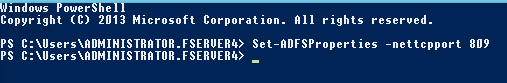
4. Use the Services to restart ADFS or restart the entire server.
Now browsing to the URL will give a result looking more like this:
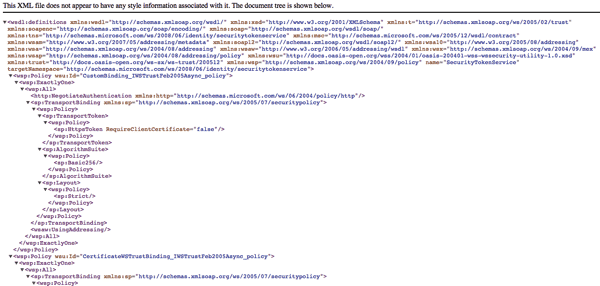
I had the same issue, different port but this simple fix resolved the error immediately. Thank you for publishing this
You are most welcome. I have spent the afternoon looking at some of the technologies that your company has deployed. Some of them are quite interesting.
I have only just seen your reply. I have once again used your wonderful guide to move our test dev server to crm 2015. We now have our document management system working in CRM2011-2015 on both IFD and Non-IFD. Thanks again (and email me if you want a demo of what we have done)
The author, Thank you!!!
Your post helped me very mach!!!
You are the real computer genius!!!
Welcome.