When trying to create a Maintenance Plan you get an error:
‘Agent XPs’ component is turned off as part of the security configuration for this server. A system administrator can enable the use of ‘Agent XPs’ by using sp_configure. For more information about enabling ‘Agent XPs’ see “Surface Area Configuration” in SQL Server Books Online. (Object Explorer)

Details of the error are:
===================================
Cannot show requested dialog.
===================================
Unable to execute requested command.
——————————
Program Location:
at Microsoft.SqlServer.Management.UI.VSIntegration.ObjectExplorer.ToolMenuItemHelper.OnCreateAndShowForm(IServiceProvider sp, XmlDocument doc)
at Microsoft.SqlServer.Management.SqlMgmt.RunningFormsTable.RunningFormsTableImpl.ThreadStarter.StartThread()
===================================
‘Agent XPs’ component is turned off as part of the security configuration for this server. A system administrator can enable the use of ‘Agent XPs’ by using sp_configure. For more information about enabling ‘Agent XPs’, see “Surface Area Configuration” in SQL Server Books Online. (Microsoft.SqlServer.Management.MaintenancePlanWizard)
——————————
Program Location:
at Microsoft.SqlServer.Management.MaintenancePlanWizard.MaintenancePlanWizardForm.LoadData()
at Microsoft.SqlServer.Management.MaintenancePlanWizard.MaintenancePlanWizardForm..ctor(XmlDocument doc, IServiceProvider serviceProvider)
The Cause
This is caused because the “SQL Server Agent” is not running.
By default, this service is set to start manually. This is normal after a fresh install.
The Solution
1. Open SQL Server Configuration Manager
2. Start the service for SQL Server Agent.
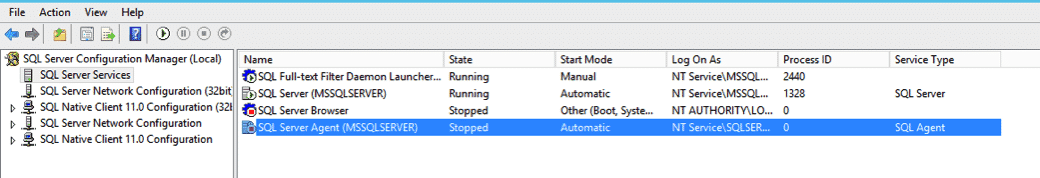
3. Right click the service and select Properties

4. Click the Service tab and change the start mode to Automatic

That’s it!
really thanks you