
Having Troubles Uploading images to WordPress hosted on IIS
If you are like me and enjoy a Mac, and WordPress, then you have probably discovered MarsEdit. We were experiencing problems uploading images to our WordPress blog.
Upload File Error
Can’t do upload file for “blog name” because the server reported an error. The server returned an unexpected response code: 413.
WordPress Upload File Permissions on IIS
You upload an image in WordPress and either you get an error or the image will upload, thumbnails would work but the actual image would not have read permissions.
If you can’t upload an image at all, it’s probably because you need to give the IUSR account Read/Write/Modify permission on your wp-content folder. This will allow you to upload, and do the WordPress & plugin updates.

Alos, you may you need to do is give the IIS_IUSRS group Read permissions on your “C:\Windows\Temp” folder.
Make sure to notice that the two permission changes you make are not for the same user/group. Give IUSR permissions on your wp-content folder and IIS_IUSRS permissions on your Windows temp folder.
Note: If you have edited your php.ini file and change the upload temp directory then you will need to give IIS_IUSRS group read permissions on that folder instead.
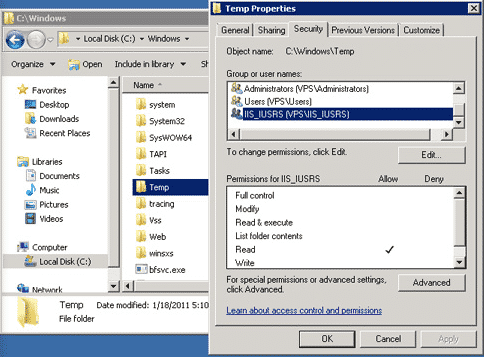
That should be about all that is required to fix the issue in IIS.