How to Change Port 25 in your email client
Sometime your ISP will block port 25 and prevent you from sending SMTP email on that port. Your email service provider may ask you to change the port being used to something other than port 25.
Most email programs have configuration settings like this:
Where on the Advanced Tab or similar depending on the email program in question there are settings for the outgoing SMTP server.
To change the SMTP port from 25 to 587 for example you just replace this:
Click OK and you are done.
Note:
It should be noted that the port number to use must be provided to you by your Email ISP.
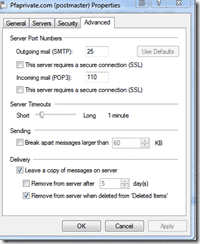

One of the ISPs that I use recently set their SMTP server up in some way that prevented me getting access with either Port 25 or 587. There was something unusual in their DNS entry – not something I understand. So mail that I tried to send from the account that I have with that ISP would not go. A bit of a search brought be to a useful blog entry at http://www.kadansky.com/files/newsletters/2012/2012_10_31.html. I signed up for one of the paid SMTP services mentioned there (http://www.loapost.com) which helped a lot. It worked immediately.
Thanks for the feedback. One virtually free service is to use the Amazon SES service to send email. This gives you something like 10,000 free email messages a month, then charges you almost nothing.