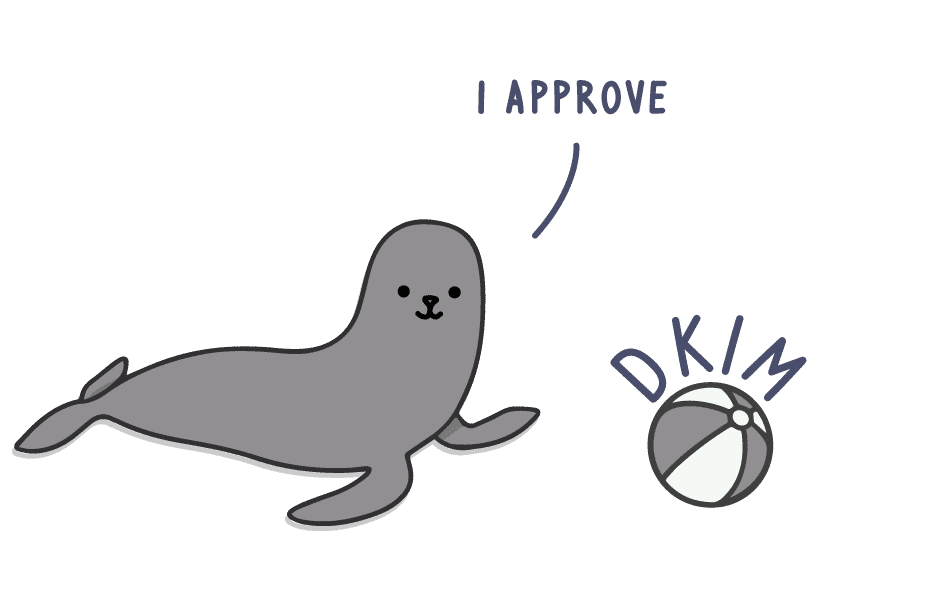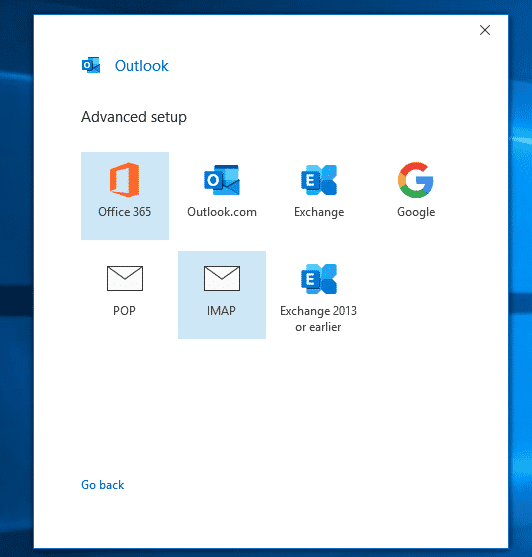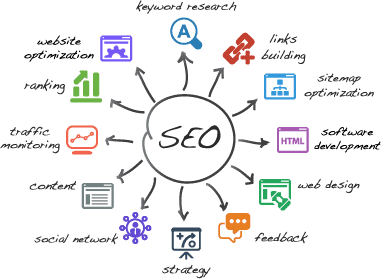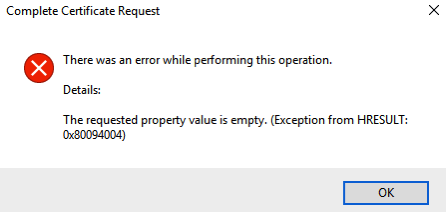Mautic 3.1 SES API Setup for Sending
How to Change Mautic Settings to SES API from SES SMTP Assuming that you have setup Mautic to send email messages using Amazon SES, you may have noticed that Mautic 3.1 now includes the ability to send using the AWS SES API rather than the SES SMTP for sending. The advantage this offers is simply the speed that you can blast out. The SES API is reportedly 14 X faster for sending emails than the SMTP service. We originally followed this video: Send Marketing Emails For Basically Zero Dollars – Mautic + AWS SES Which frankly is terrific for setting ups SES in Mautic After Upgrading to Mautic 3.1 After you run the update to Mautic 3.1 it is time to setup access in your AWS SES for API access. If you are using Amazon SES in us-west-2 as we are, then you simply go to this address. https://console.aws.amazon.com/iam/home?region=us-west-2#/users$new?step=details Enter… Read More »Mautic 3.1 SES API Setup for Sending