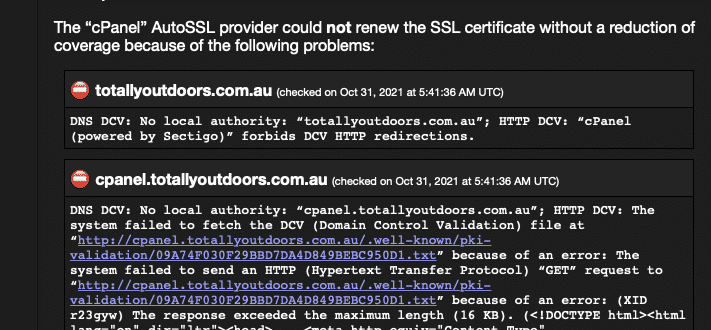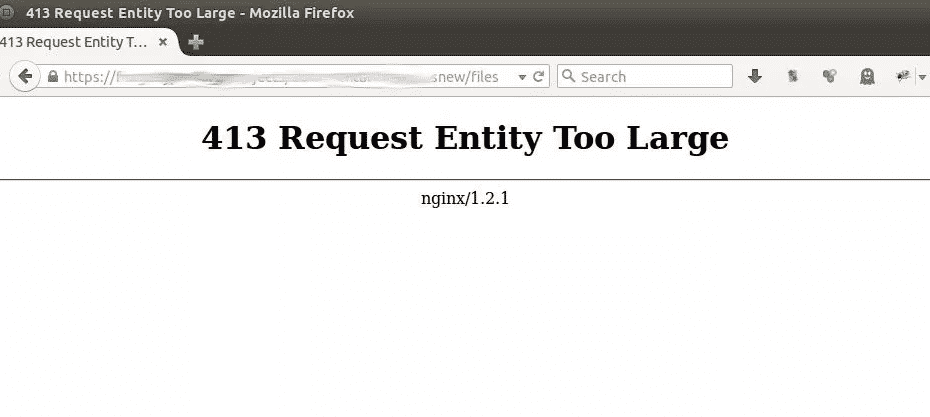Magento File Size Keeps Growing
Running Magento 2 Files Growing You find that the file size keeps growing and that your web server is taking up GB of data. Magento keeps creating reports that can take up a lot of data. This can be a problem as web host for backup management and file system management. If you do not need the reports, it is safe to delete them from: /var/report https://magento.stackexchange.com/questions/58166/cleaning-up-magento-installation-which-files-folders-can-be-deleted