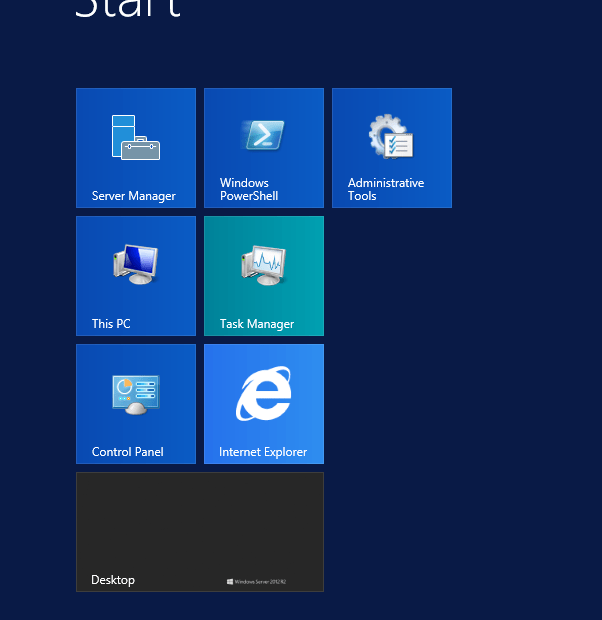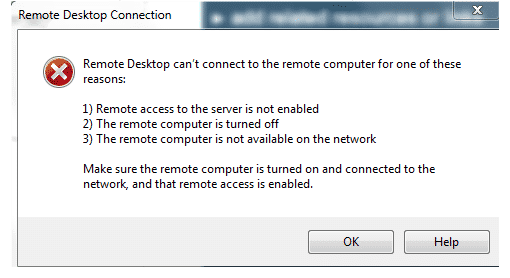Since I don’t have to do this very often, but always seem to forget how to transfer the Schema Masterand Domain Naming Master, I decided to write it down, when it came up again as I transferred all the roles to my Windows 2012 server. The following three FSMO roles can be migrated from Active Directory Users and Computers. Right mouse click on the domain and select Operations Masters. There is one tab for each of the three FSMO roles: PDCRID Pool ManagerInfrastructure Master The following FSMO role can be transfered from Active Directory Domains and Trusts. Right mouse click on Active Directory Domains and Trusts, and select Operations Master.: Domain Naming Master For the Schema Master FSMO role, you first need to register a dll by executing the following command (Note: This only needs to be done once from an elevated command prompt.): c:\> regsvr32 schmmgmt.dll Then, you can add the Active Directory Schema Snap-In to a Microsoft Management Console (MMC). With… Read More »Moving Active Directory AD to a New Domain Controller DC