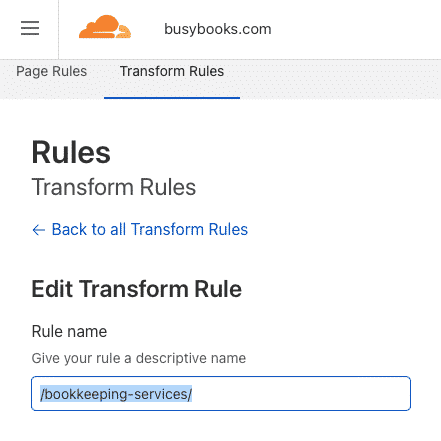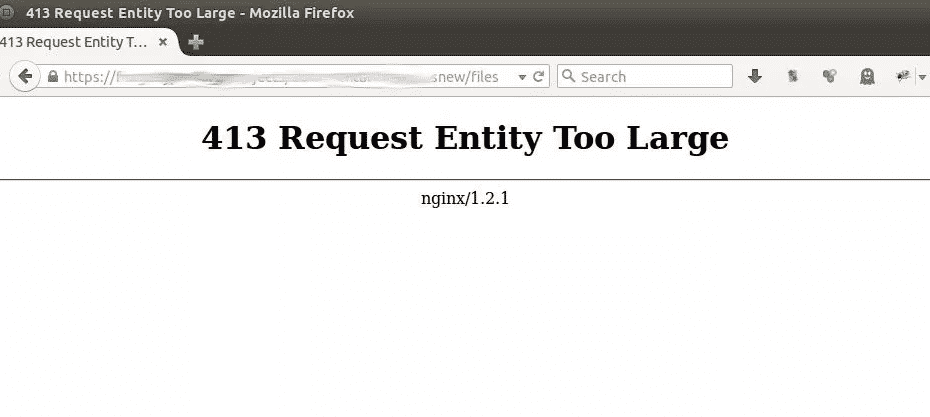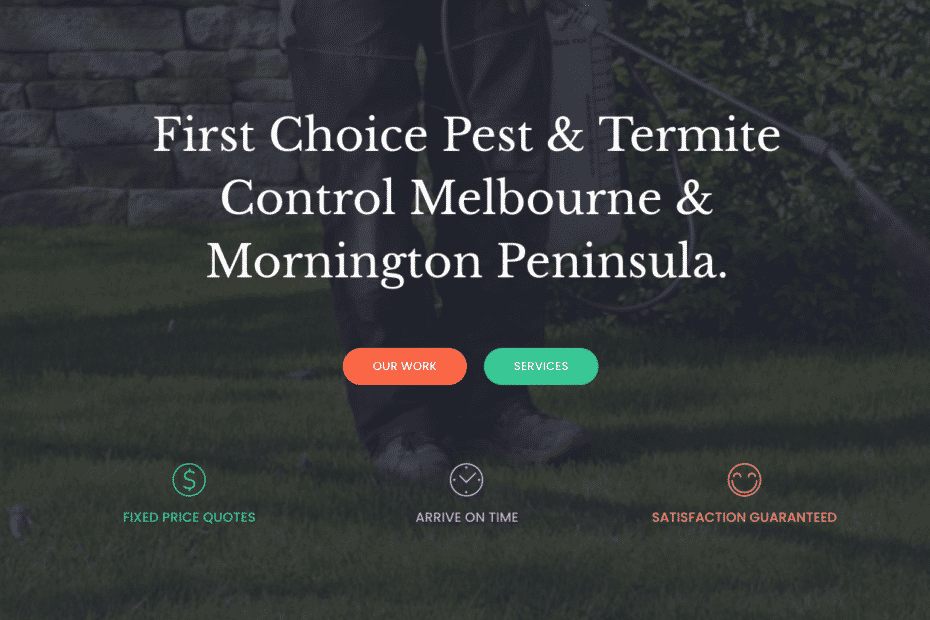WordPress Geo Redirection using Cloudflare
WordPress Geo Location Redirection fast SEO friendly So the problem for us started out as this. We have a WordPress website that has content that is location specific. This content has been setup in WordPress using Elementor with essentially a duplication of the core site pages like contact-us, about-us, homepage, services, etc that had specific content if someone was in Europe vs Australia. So for example, the home page has images related to either Australia or UK . How this was created Kind of a different story than the context of this post, but within Elementor Header we have created 4 headings. These headings use the flags with set links in them to allow someone to redirect to a URL that will show UK content or not. Each of the 4 headers have one of two menus, either a UK menu with links to all the UK content specific pages,… Read More »WordPress Geo Redirection using Cloudflare